
9 Ways Webflow Takes Your Business Website to the Next Level
Post Contents
There are lots of things I value. And I’d say honesty and transparency were up there near the top. So when prospective clients ask what to expect from me, I like to be pretty open about what tools I use to build bespoke websites, generate leads for my clients and save time for busy founders. And almost always, one of those tools is now Webflow.
I come from a background of custom-coded websites, meaning I'm used to writing thousands of lines of code to build and control every part of a website from the design to the functionality. So I'm pretty picky. I haven't been too much of a fan of website builders in the past, but Webflow managed to turn my head enough to get me to finally try it, and I'm a fan. Let's find out why.
What is Webflow?
I could speak forever about this. But I'm sure you have places to do and things to see, so I’ll keep it brief!
At its core, Webflow is a content management system and no-code website builder with a difference. It sort of does the impossible, bridging the gap between the more basic web builders like WordPress, and the more advanced headless CMS options. Ultimately, it’s one of the very few solutions out there that really allows you to build visually and make your design the focal point with as much flexibility as custom code.
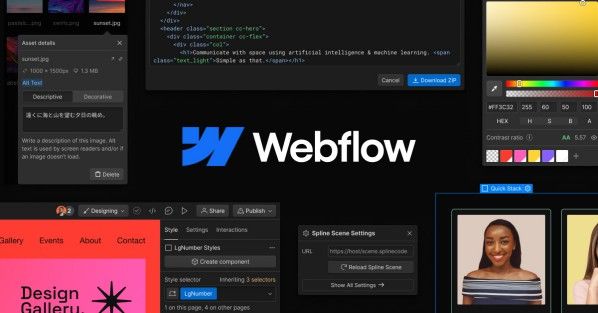
I also became an affiliate for Webflow because I rate it so highly as a platform. This article includes my affiliate link, so if you want to check Webflow out, find out more with this link (and obviously I'd also suggest working with a professional like me to build the site too).
But enough about what it is. I want to explain to you why I love it.
Complete design flexibility
I work with clients across a wide range of industries, all with different needs and expectations. So having a tool that allows me to do pretty much anything – from portfolios to basic ecommerce stores – means I have one less thing to worry about when creating websites that really make my clients stand out.
With the granular ‘drag and drop’ builder, I have total control over every single aspect of the design, so I can make it look exactly how my clients want it to without any stress. Especially coming from a coding background, I’m used to being able to customise to my heart’s content – and Webflow is the first website builder I’ve used that can match the design flexibility of custom-coded sites. Speaking of…
Custom code for functionality
As I mentioned earlier, Webflow holds this odd position between WordPress and super advanced headless CMS options. Like WordPress website builders, I can build sites without any code at all. But as with more in-depth tools, I still have access to the underlying code. So even though I can build sites without using code, I can also customise this code to extend functionality and give clients what they want.
I built what essentially turned into a web app for one client; I made them a super fancy order form which used filtering, sorting and dynamic summaries, all thanks to the openness of Webflow to custom coding. The result? My client saved time on complex order queries and provided a personalised experience for their customers (which is good for conversion rates). You can check that site out here .
Super user-friendly
How many times do you get annoyed using tools that constantly want your attention? And it’s always over something completely irrelevant, right? A popup for this. An alert for that. Please update me. Who cares?
Well, it’s a refreshing change with Webflow. There’s none of that. I’d say Webflow was definitely one of the ‘cleanest’ web builders and CMS options out there. It lets you get on with it without having loads of little notifications and alerts screaming for your attention when you want to upload a blog post. This is great, this is a good user experience.
User experience is important for your website users, but it's also important for you and the other admins for your website. It means business owners and employees can focus more time on high-value tasks, as the monotonous work takes a fraction of the time.
Strong SEO game
Webflow is a great choice to help your website get found and therefore generate more business for you thanks to its SEO (that's search engine optimisation for those of you who don't know - it's how well you can optimise your site to get found by search engines).
Webflow gives you detailed control over the metadata (like titles and descriptions) and semantically structured headings on every page which is a strong starting point for good SEO. It also outputs really clean code compared to a lot of other website builders. This makes it easier for Google to scan and index your site as well as being aligned with Google's best practices. Further to that, Webflow recently released a feature for auto-generated sitemaps which are powerful files that give Google a quick overview of the pages on your site, which is great for keeping search engines up to date with your website if you frequently add pages or blog articles to it.
Lastly, high-performance and responsive sites rank better as Google values the user experience of your site. So if your site loads quickly and works perfectly on mobile, you stand a better chance to rank higher. Part of that high performance is due to Webflow's hosting...
High-performance CDN hosting
A lot of web builders will offer hosting with 99.99% uptime. Which is excellent. But Webflow goes one better by also offering hosting on a global, high-performance content delivery network with the same uptime. As I work with clients all over the world – and their clients are all over the world – this gives me peace of mind that everyone, no matter where they are, is enjoying the fastest loading speeds and reliable hosting.
Webflow’s CDN is all hosted via AWS (Amazon Web Services). And before you think ‘eww, evil Amazon’, their CDN hosting is some of the best in the world and is backed by a lot of renewable energy . If you care about sustainability, it’s very likely your website will be hosted using renewable energy (which is a great thing, and you can read more about sustainable web design here).
Plenty of integrations
One thing I hear a lot is people saying Webflow’s lack of plugins is a bad thing. I disagree. WordPress needs plugins because it’s otherwise pretty basic. Webflow is designed to be an all-in-one solution, with a lot of what you need already built in. You don’t need plugins! But even so, there are still plenty of integrations available if you want them, like live chat, CRM tools, SEO tools, and many others. For even more integrations you can couple it with Zapier, which will unlock a whole host of automations enabling you to save time for your business.
Incredibly scalable
How big is your business? How complex a site do you need? It literally doesn’t matter. Webflow has capabilities for everything from a tiny hobby page to a massive corporate website. You can easily change your plan as your business grows – or shrinks. Just recently, Webflow even expanded to allow big companies to add more than 100,000 items of content to their library. That’s pretty hefty! And, linking back to the hosting, that global CDN means your hosting will scale with your business as it grows without you having to worry whether you need to upgrade your server or shared hosting plan - this is the beauty of cloud computing.
Engaging interaction
As you might already know, visitors today want interactive experiences. This emersion is becoming more and more of a selling tool for businesses. Users want to feel like they’re part of the journey – not just sitting back and watching it happen, and this can increase conversion rates.
So designers and developers have had to be clever, coming up with new ways to impress. Webflow allows us to use cool tricks like parallax, and turn something mundane like scrolling into a way to pull visitors into the journey.
Webflow has become known for its powerful interaction and animation capability because they've figured out a way to make it a lot more accessible and easy to implement. That means you get a super engaging website for a lower price, as all that animating can be done much quicker.
Easy client handoff
If none of the above have impressed you, I guarantee this will be the one to do it. Client handoff is easier with Webflow than with anything else I’ve ever used. And that matters.
Once I'm done building the website in Webflow, I can transfer the site to your own Webflow account with a few clicks. Then you get 100% ownership of your site, as well as the ability to make changes yourself, whenever you want. It's pretty seamless.
Look, as much as we may like each other, I know full well that you’d rather be running your business than emailing me every 2 minutes to help you update your site. You want to handle it yourself. With Webflow, you can.
See what I mean?
There’s just something about Webflow, isn’t there? Sure, things like WordPress are good if you’re doing this all by yourself. But for web designers and developers like me – and even for visitors who value the visual side of websites alongside the practical side – Webflow just seems to make the most sense.
That’s why I think building sites with Webflow can unlock a lot of benefits for the online presence of businesses. I think it’s great, and I hope you’ll love it too. Want to know more? Get in touch and we can start building your dream website – one that looks beautiful, makes you look like a pro and generates real interest in your business!
You can find out more about Webflow here , using my affiliate link.

- Article categories:
- Web development



